Just like Apple, Samsung also keeps churning out new models every year. However, they target a wider range of audiences than their major competitors. Ever since the release of the Samsung A53 5G, people have been wondering if the phone is worth it or not. That’s why today, I’m going to explain to you if it’s worth it or not.
In this article, I’ll be covering the following:
- Samsung A53 5G specifications
- Key features
- Is it worth it
- How to maintain a Samsung phone
Let’s start by discussing the specification of the Samsung A53 5G.
Samsung A53 5G Specifications

Here are some of the specifications of Samsung A53 5G that you should know. If you do this, you’ll be able to determine whether the product is still worth it.
Display
The Samsung A53 5G is equipped with a 6.5-inch Super AMOLED Plus Infinity-O display that offers an immersive viewing experience. It has a full HD+ resolution of 2400 x 1080 pixels, an aspect ratio of 20:9, and a peak brightness of 800 nits.
Processor & OS
Under the hood, the device uses an octa-core Exynos 1280 processor clocked at 2GHz. The device is pre-installed with the Android 10 operating system, which can be updated to the latest Android version.
Camera
According to Samsung, the Samsung A53 5G features a quad rear camera system consisting of a 64MP primary sensor, a 12MP ultra-wide-angle lens, a 5MP depth sensor, and a 5MP macro lens. A 32MP selfie camera is located on the front of the device.
Storage & Battery
Samsung’s A53 5G features 8GB of RAM with 128GB of internal storage. Additionally, it can be expanded up to 1TB via a microSD card. It comes with a 4500mAh battery that supports 15W fast charging technology.
Connectivity & Security
In terms of connectivity options, this Samsung phones offers dual SIM support (Nano + Nano), 4G VoLTE, Wi-Fi 802.11 ac, Bluetooth v5.0, GPS/A-GPS, NFC, and USB Type-C. It also gets a side-mounted fingerprint sensor and face unlock as security features.
Key Features
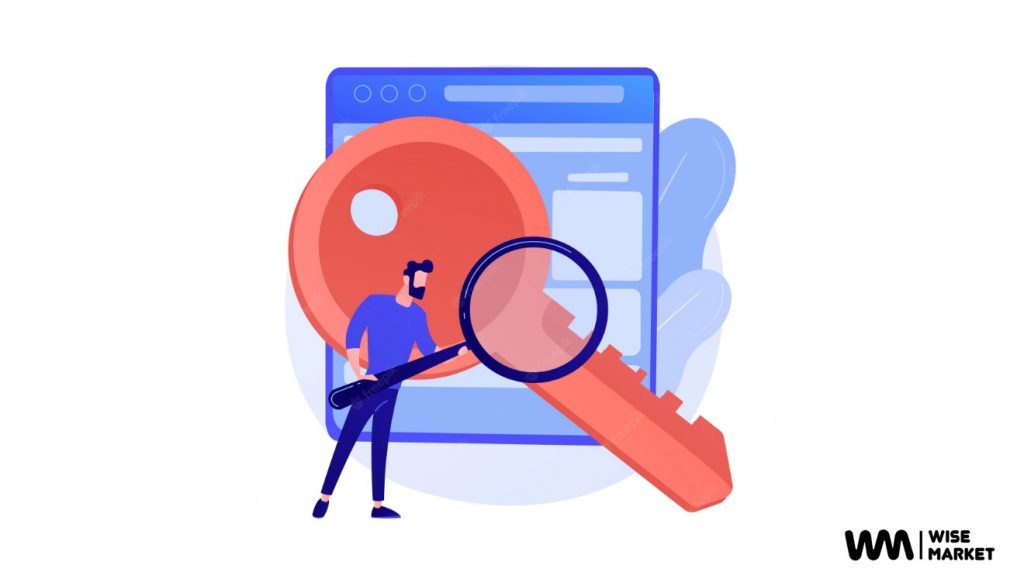
Key features are the main selling point for ant devices. The same is true for the Samsung A53 5G, which has tons of them. Here are a few of them that you should know:
- Faster Data Transfer Speeds: The Samsung A53 5G is equipped with a 5G modem, which allows it to access the next-generation wireless network and take advantage of much faster data transfer speeds than other phones that only use 4G. This means users can stream HD videos, download large files, and connect to online services in moments.
- Longer Battery Life: With the ability to take advantage of 5G networks, the battery life on the Samsung A53 5G is significantly longer than the previous generation models. Enhanced Connectivity Features: Along with improved data transfer speeds and longer battery life, the Samsung A53 5G also features enhanced connectivity features. Due to its support for both Wi-Fi and Bluetooth, users can stay connected wherever they are, regardless of their location.
- Powerful Performance: The Samsung A53 5G comes with an octa-core processor and 8GB of RAM, providing users with fast performance and a smooth experience when using the phone. It also has 128GB of storage space to store all your favorite apps and media files.
- Sleek Design: Last but not least, the Samsung A53 5G comes with a sleek design that makes it stand out from other phones on the market. Its slim profile and bezel-less display make it a great choice for anyone looking to upgrade their device. Plus, its 6.7-inch Super AMOLED display provides users with an immersive viewing experience.
Is It Worth It

The Samsung A53 5G is a great mid-range phone that delivers good value for money. With its impressive specs, it offers plenty of features and capabilities to keep you connected and entertained.
The 5G connectivity means faster downloads and more reliable connections, so streaming movies and playing games will be smoother than ever. The camera system is also excellent and takes excellent photos with the 48MP main sensor.
Moreover, the battery lasts all day on a single charge, so you can use it for a whole day at a time. All in all, the Samsung A53 5G is definitely worth considering if you’re looking for an affordable 5G device with great features.
How to Maintain a Samsung Phone

Ok! Now that you’ve decided your phone is worth it. Let’s look at how to make the most of it. There are a few ways through which you improve the overall experience of Samsung phones. Here are a few of them to ensure your phone keeps working properly.
- Update Your Phone Regularly: Keeping your phone up-to-date is important for ensuring that it runs smoothly and securely. Check for system updates every so often and ensure you have the latest software version installed.
- Use Strong Passwords: Having a secure password or PIN code on your device can help protect against unauthorized access. You can also enable additional security features like fingerprint scanning, facial recognition, etc., if available on your device.
- Clear Cache Frequently: Clearing caches helps free up storage space as well as improve device performance by removing unnecessary files and data that accumulate over time. It’s recommended to clear the cache of your apps every few weeks or so in order to keep your phone running smoothly.
- Clean the Screen and Ports: Dirt and dust can accumulate over time, which can cause problems with your device’s performance. Make sure to clean the screen of your phone regularly, as well as the charging port and headphone jack. Use a soft cloth or a swab dipped in alcohol to gently wipe away dirt and grime.
- Monitor Battery Usage: It’s important to monitor how much power your apps are using so that you can optimize their performance if necessary. Keep an eye on battery usage in your settings menu, or use a third-party app to track it more precisely.
- Limit Background Processes: Limiting the number of background processes can help improve battery life and performance. You can do this in your device settings or by using a third-party app that allows you to manage the processes running on your phone.
- Protect Against Data Loss: Make sure to keep back up all of your important files and data regularly to protect against accidental deletion or hardware failure. There are a number of cloud storage solutions available for backing up photos, documents, and other types of data.
- Avoid Downloading Unknown Apps: Downloading apps from untrusted sources can put your security at risk because malware or other malicious code can infect it. Stick to official app stores such as Google Play Store or Samsung’s own Galaxy App store when downloading new apps onto your device.
- Uninstall Unused Apps: Keeping too many apps on your device can slow it down and take up storage space, so make sure to uninstall any unwanted or unused apps.
- Use Secure Networks: Whenever you’re connecting your phone to a Wi-Fi network, make sure that it’s secure first. You can also use a virtual private network (VPN) for additional protection when browsing the web through unsecured connections.
Follow these steps regularly in order to keep your Samsung phone running smoothly and securely. With proper maintenance, you should be able to enjoy your device for many years.
Conclusion
Overall, the Samsung A53 5G is an amazing phone. So if you ask for my recommendation, I’ll say go for it because Samsung is a well-known brand that is right up there with Apple. In terms of quality and UI, the only ones who can beat them are iPhone with iPhone 11 Pro, iPhone 12 Pro Max, and iPhone 13 Pro Max.
If you want to buy a Samsung A53 5G, I’ll recommend you check out Wise Market New Zealand. We have tons of both brand-new and refurbished Samsung devices. Why refurbished devices, you ask? With refurbished phones, you get the same quality but at a lower price point. Another benefit of refurbished phones is that you save the planet by reducing e-waste.
Additionally, other than Samsung, we also sell iPhones, Xiaomi, Realme, OnePlus, etc. So why wait? Get the best phones for the best prices from Wise Market New Zealand.









